Released in September, Vectorworks 2025 is already on Update 2.
2025 adds some quality improvements to significantly improve workflows — mainly in 3D but in 2D as well.
Keep reading for some of my favourite improvements…
- Curb & Edging Tool: Very comprehensive tool to add curbs and edging to your landscape models. The power and depth of this tool are outstanding — see the feature video
- 3D Navigation Cube/Widget: Excellent way to change your 3D view simply and efficiently
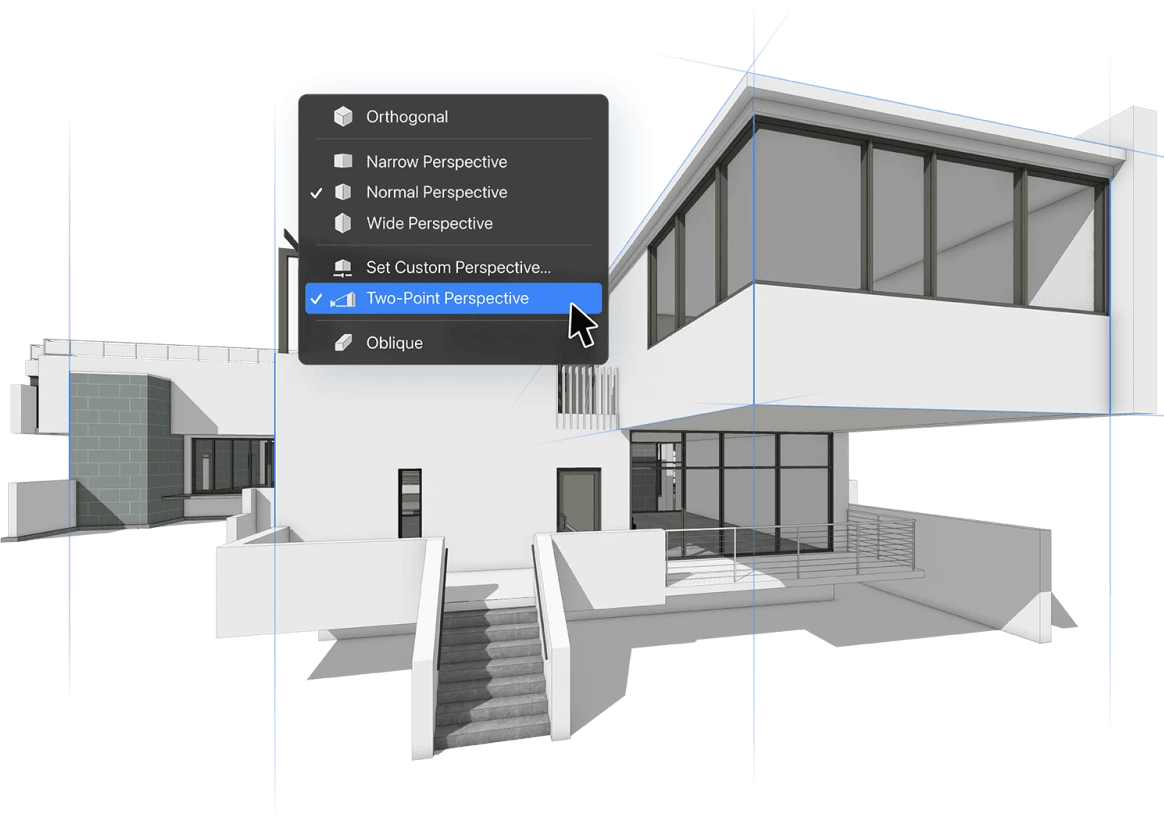
- Two-point Perspective Mode: Now available. Easily produce traditional architectural compositions views
- Hide Objects in 2D & 3D: In a large variety of ways — with a command, with the visibility tool and others
- New Countertop Object: A very comprehensive tool including cutouts for hobs and sinks, backsplashes. etc.
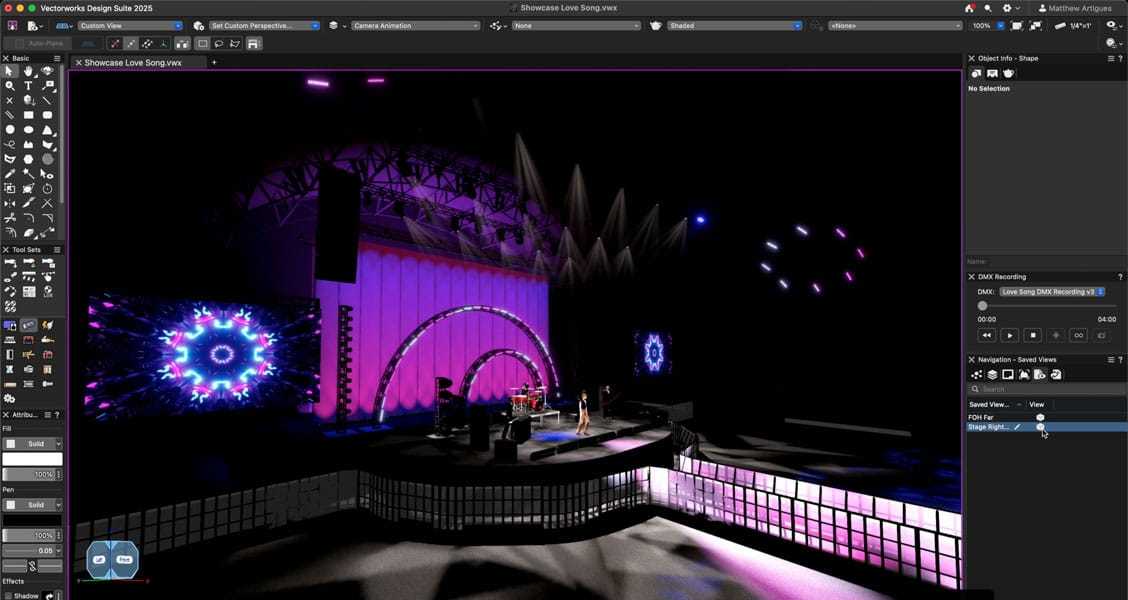
- Showcase: A new visualiser for Spotlight users — gives previz of lighting within Vectorworks
- Dimensions: Can be changed on an individual basis to show different units
- Data Tags: Can now be applied to sub-parts (e.g. wall or slab components)

